Creating Individual Member Directory
As AMO has been growing and developing further here – we’ve now created an entire Custom Member Directory system!
We’ll cover quickly here on how to simply add a new Individual Member Directory, there’s further pieces of this that’ll need to be setup and we’ll go more in-depth into these in separate articles linked at the bottom here.
1. Head to Website Management > Member Directories, click the Green-plus icon to create a new directory
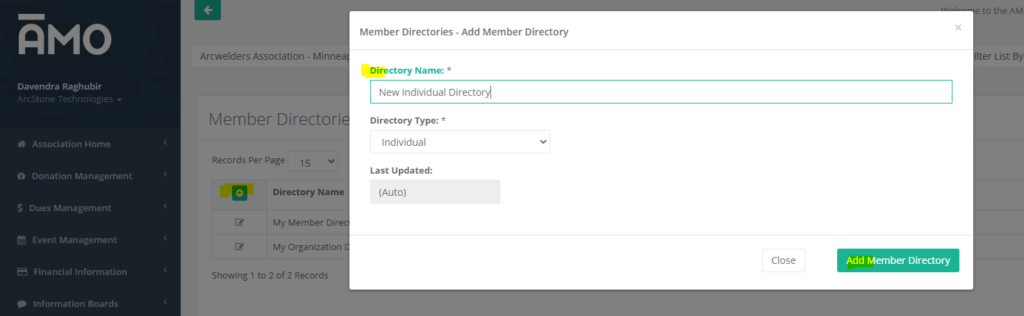
2. Give your new directory a name and click Add Member Directory, that’s all you have to do to create a new one!
Check out these relative articles on the Custom Member Directories:
– Creating Individual Directory
– Creating Organization Directory
– Configuring Directory Data Layout
– Configuring Search Options
– Displaying Directories on the Website
– Custom Directory Member Center Setup

