Enable Custom Fields on Member Dues Renewal
How To: Enable Custom Fields on Member Dues Renewal
AMO has recently added a new feature to allow Custom Fields to be displayed and/or required on the Members Dues Renewal process if enabled.
If you haven’t created Custom Fields yet, please first read the following Support Article:
– Getting Started: Custom Fields
Please follow the below step by step guide:
1. Navigate to Member Management >> Custom Fields
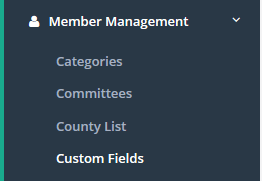
2. Click the “Edit” Icon next to the Custom Field you’d like to have appear on the Member Dues Renewal.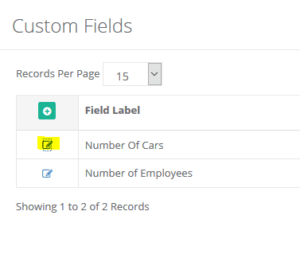
3. You’ll now see a screen like below, check the “Member Dues Renewal Display” box to enable this.
4. Select the Member Dues Renewal Require to make this Custom Field a required field.

5. To verify the Custom Field is now appearing, login as a Member and navigate to the Member Center >> Dues Renewal

Your Member will now see that Custom Field when updating their info during the Dues Renewal process.

