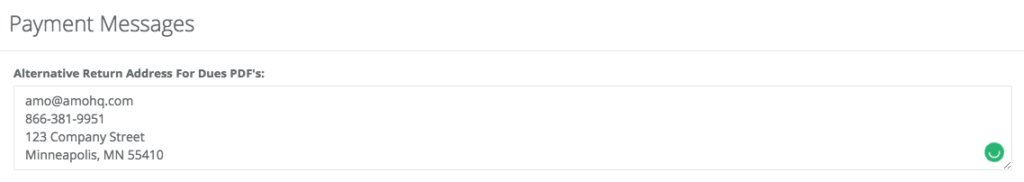Add Information to Invoice Footer
Categories: Dues Management | How To
How To: Add Info to Invoice Footer
To change what’s in the footer of the PDF copy of a dues invoice:
1. Navigate to Dues Management >> Payment Messages.
The very first box titled “Alternative Return Address For Dues PDF’s:” will replace everything in the footer.
2. Enter the additional information you’d like displayed there that is not on the default footer like phone number and email address.
*Note that you must retype your address in that box as well.
3. Click “Update Payment Messages” at the bottom of the screen.