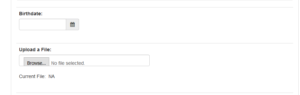Allow Editable Individual Custom Fields
How To: Allow Editable Individual Custom Fields
AMO has recently added a new feature to allow Individual Members to update their own Custom Fields in the My Profile Area of the Member Center if enabled.
If you haven’t created Custom Fields yet, please first read the following Support Article:
– Getting Started: Custom Fields
Please follow the below step by step guide:
1. Navigate to Member Management >> Custom Fields
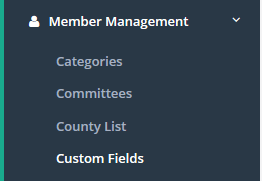
2. Click the “Edit” Icon next to the Custom Field you’d like to have appear in their Member Center >> My Profile area.
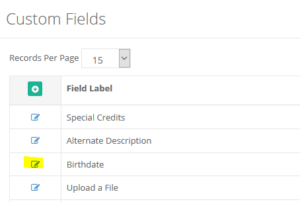
3. You’ll now see a screen like below, check the “Member Center Display” box to enable this feature.
*If you would like to enable the Primary Contact of an Organization to display the custom fields in the Member Center >> My Organization area, please submit a ticket to support: help@amohq.com
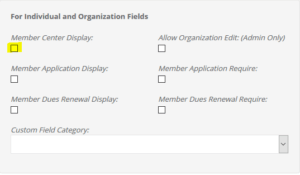
4. Login as a member and Navigate to the Member Center >> My Account / Profile area
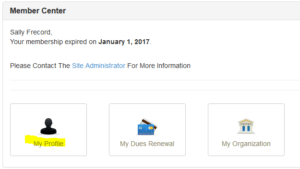
Your members will now see any Custom Fields with these enabled under My Profile / My Account area