Edit or Delete Poll Question
Categories: How To | Polls and Surveys
How to Edit or Delete Poll Question
To edit an already existing poll question, click on Update This Poll under the appropriate question and the same text box will open. Make your changes and click Update Poll.
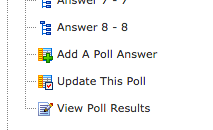
To delete a poll question, click on Update This Poll under the appropriate question, and click Delete Poll.
How to Edit or Delete Poll Answer
To edit a poll answer, just click on the text of the answer you want to update.
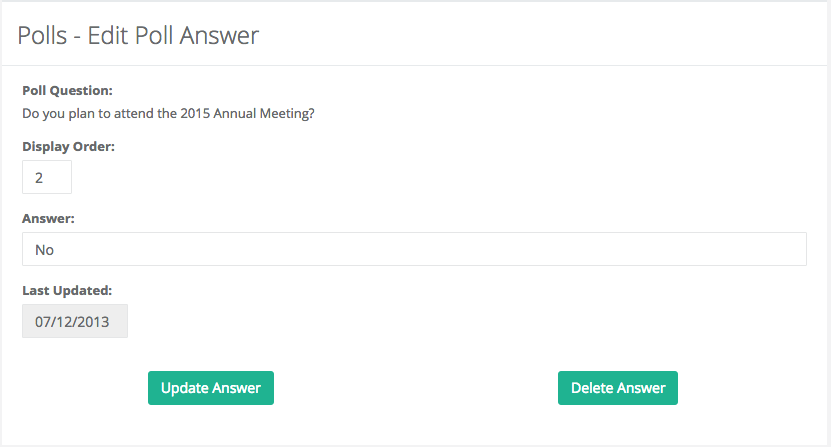
Edit the text (or display order) from the subsequent screen and hit Update Answer.
If you wish to delete an answer, you can do that as well; simply click Delete Answer.

