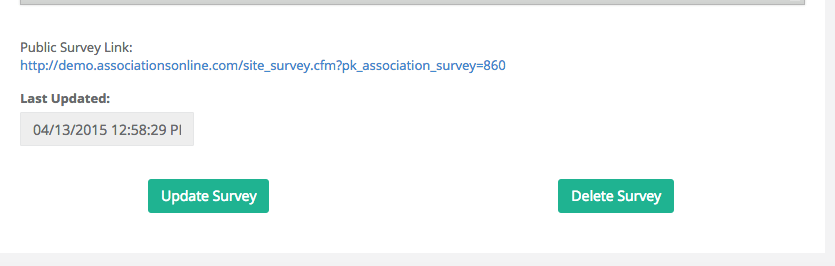Edit a Survey
Categories: How To | Polls and Surveys
How to Edit a Survey
To edit a survey, click on the Edit This Survey link below the survey you’d like to edit. Note: this allows you to edit the survey settings, header, and footer — NOT the questions or answers.

This will take you to the Edit Survey Question screen. When you’re finished editing the question or answers, click Update Question. Or if you wish to delete the question entirely, click Delete Question.