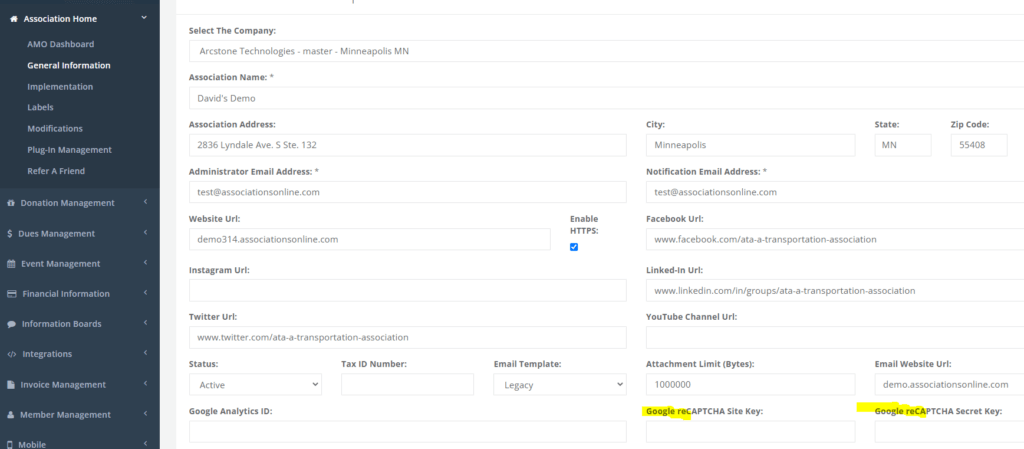Google reCaptcha Integration
AMO now has Google reCaptcha implemented across all forms in the system and it is highly recommended to create your Google reCaptcha credentials and insert them into AMO.
This article will cover the exact steps to ensure your forms on AMO are protected properly.
1. Head to the following url: https://www.google.com/recaptcha/ – Next click v3 Admin Console
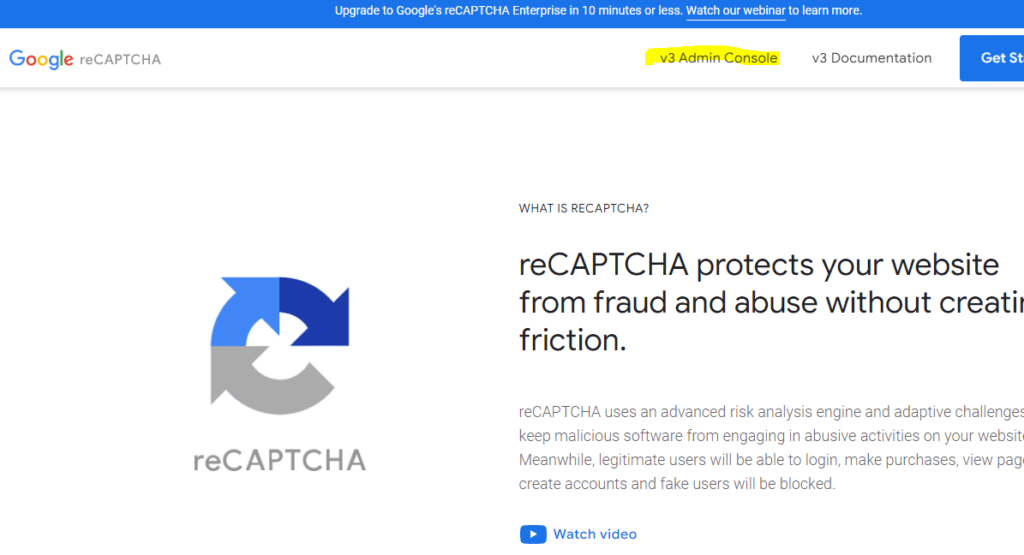
2. Next – click the plus icon in the top right to add a new site
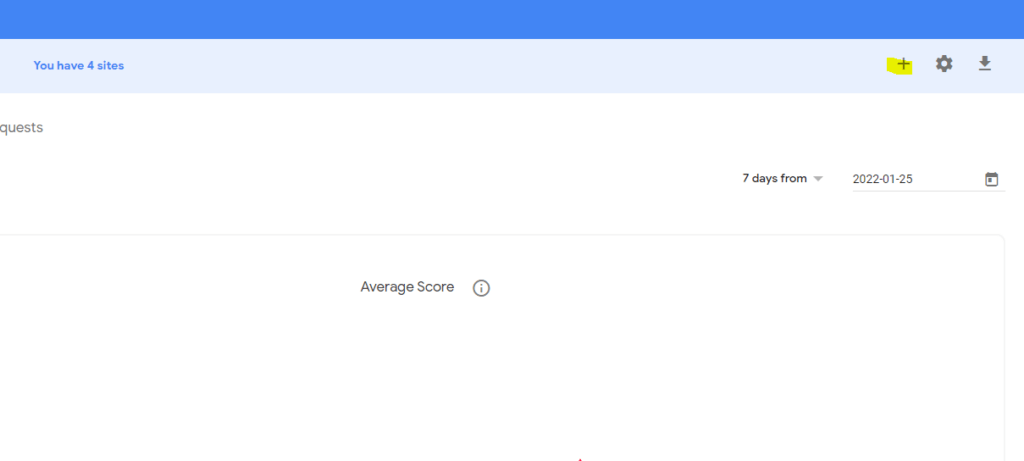
3. Fill in YOUR Website URL details here – select reCaptcha V2

4. After clicking Submit – the next screen will show a “Site Key” and a “Secret Key” you will need both of these to integrate into AMO.
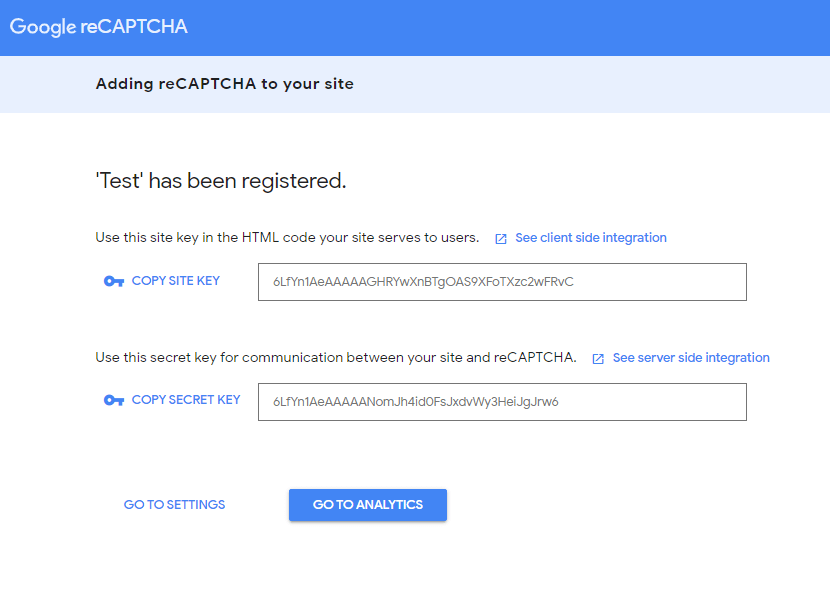
5. Head over to AMO > Association Home > General Information, paste the appropriate keys, click Update Association at the bottom of the screen