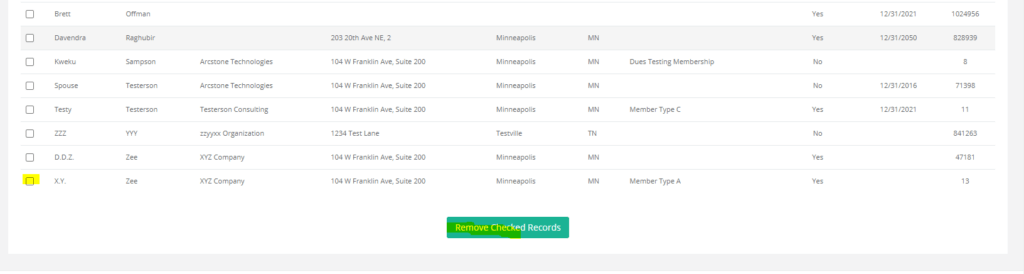Bulk Remove Individuals & Organizations
Categories: How To | Member Management
How To: Add Custom Fields to Individual / Org
AMO has made a recent update to allow the ability to bulk remove Individuals & Organizations in the Individual & Organization reporting areas.
Please see the below step by step guide:
1. Navigate to Member Management >> Reports > Individual Report (Or Organization Report)
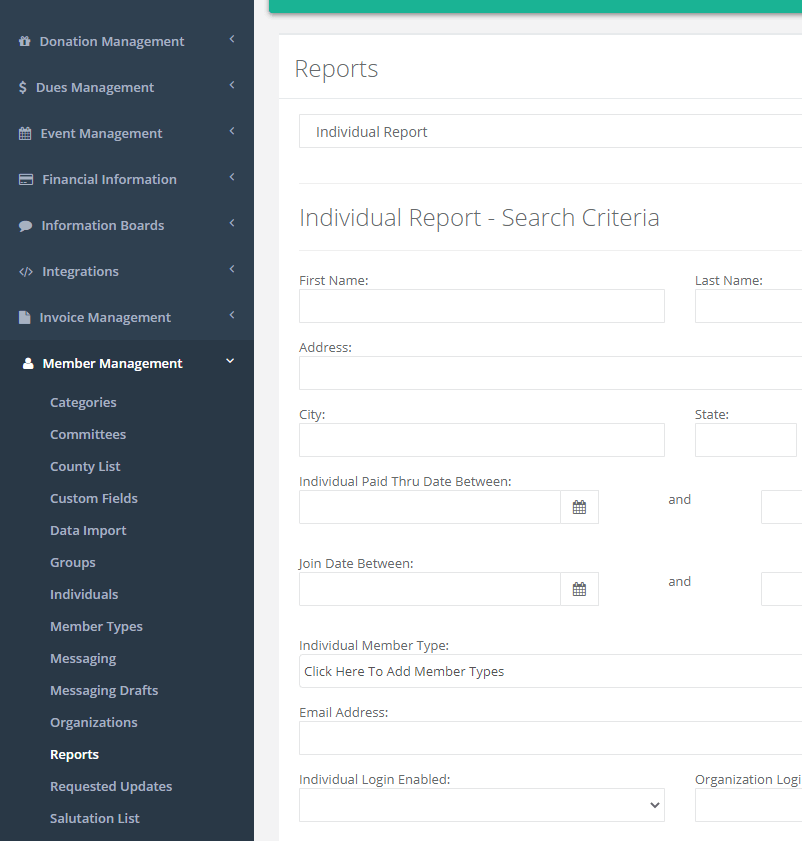
2. Use the filters to target the Individuals or Orgs you’d like to remove (otherwise leave everything blank to see the entire list)
3. Scroll down to the Output Type drop-down and select Bulk Removal of Individuals, click Get Report
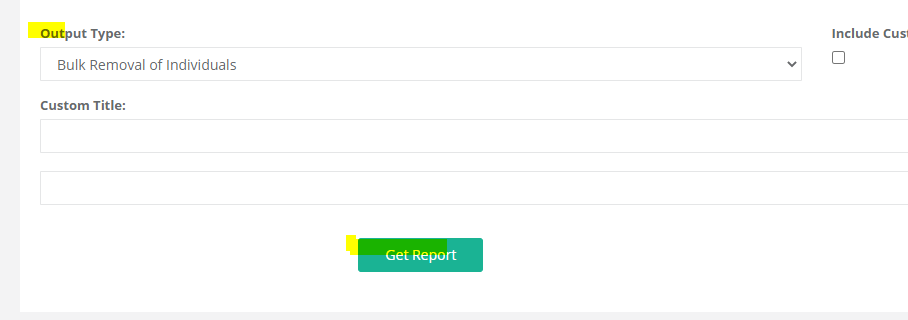
4. Next – you’ll be presented with a screen to either select all of the Individuals or Orgs, or check them one by one to select for deletion
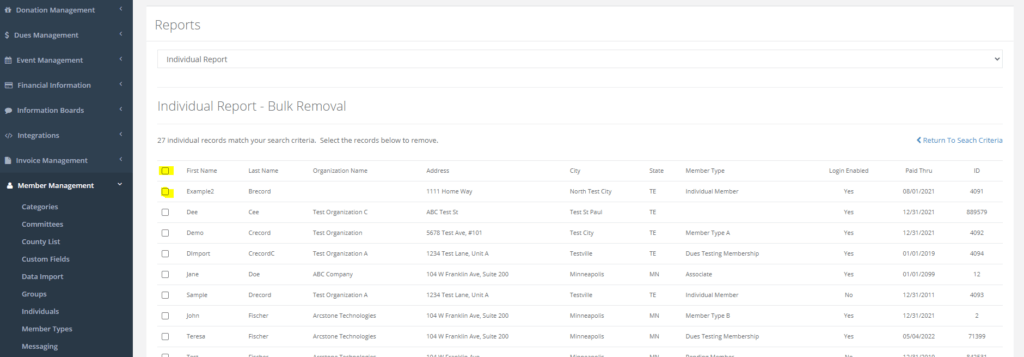
5. Click Remove Checked Records to complete – that’s it!