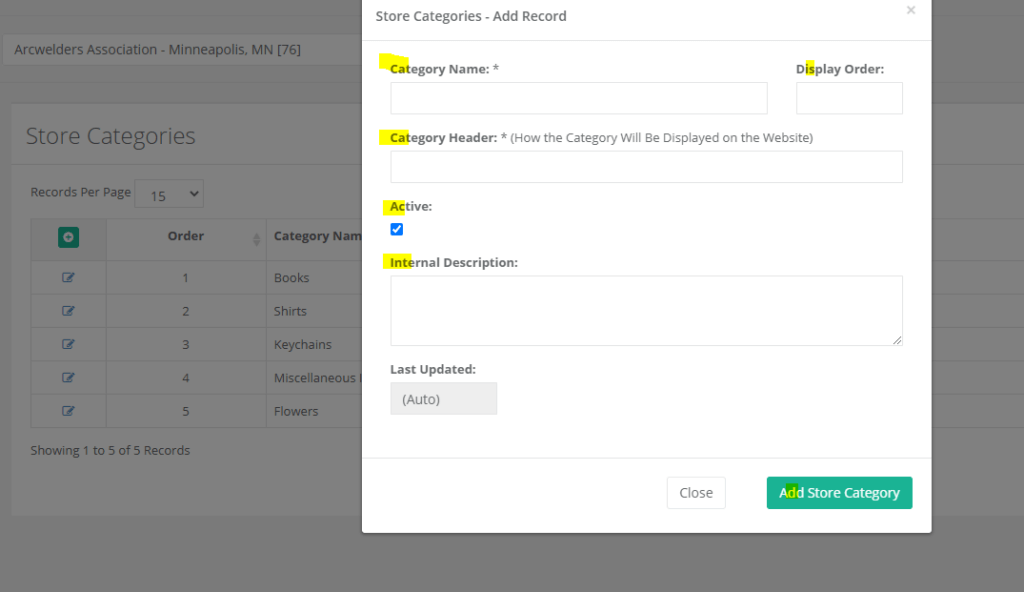Manage Store Settings
Categories: How To | Store Management
There’s a few additional settings to know about in the Store Management here – this article will be pretty quick on the various settings available!
1. Head to Store Management > Store Settings

2. Once you’re on the above screen – you’ll be able to toggle E-mail notification upon store purchase and set the e-mail address to receive product purchase notifications here.
You can also toggle the store to be a Member Only Store here as well as customize the receipt e-mail message that purchasers will receive.
(We do set one by default but we recommend writing something there for your assocation)