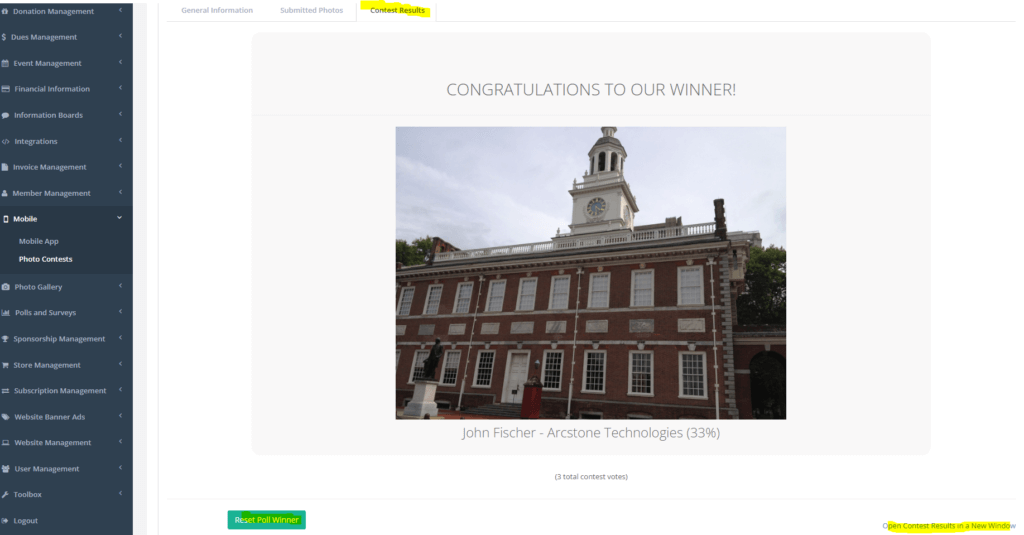Mobile App / PWA – How to setup Photo Contests
The Mobile App / PWA allows you to now setup a Photo Contest for your members at an Event.
Please see below for the step by step guide!
1. First head to Mobile App > Photo Contests to create a new Photo Contest

2. The next screen allows you to enter the details for the Photo Contest and some various settings
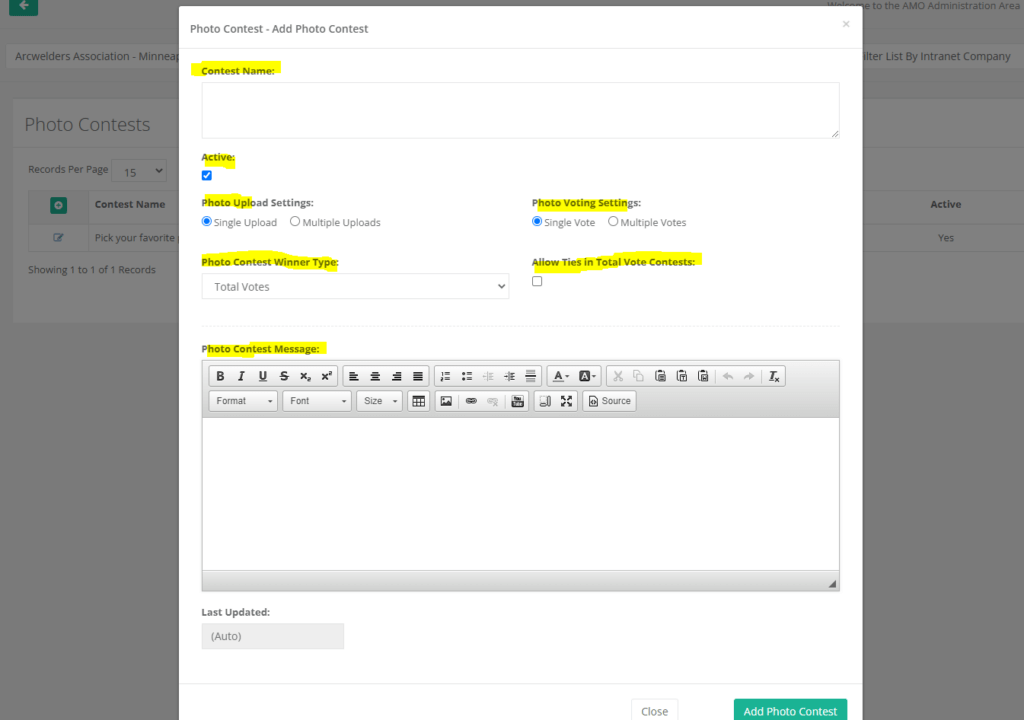
3. Next – Head to Event Management > Events > Mobile App > Event Sections and add the Photo Contest section
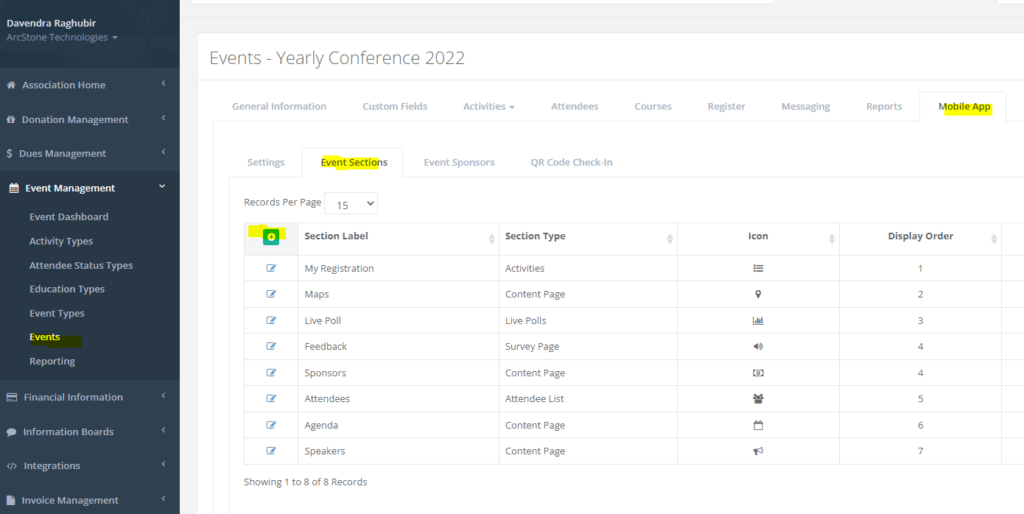
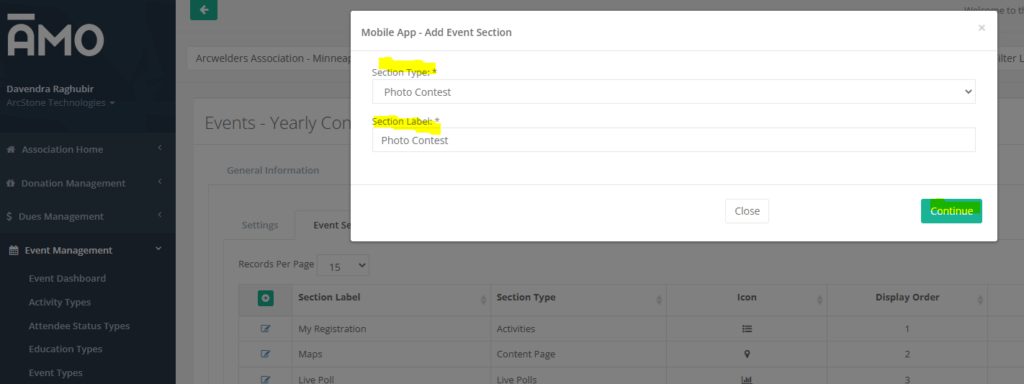
4. Lastly – Once you add the PWA section, if you have multiple Photo Contests you can switch them here with the On / Off Toggle, at the moment it’s only possible to show one Photo Contest at a time.

Viewing Photo Contest Results
To view the Photo Contest results head to Mobile App > Photo Contests
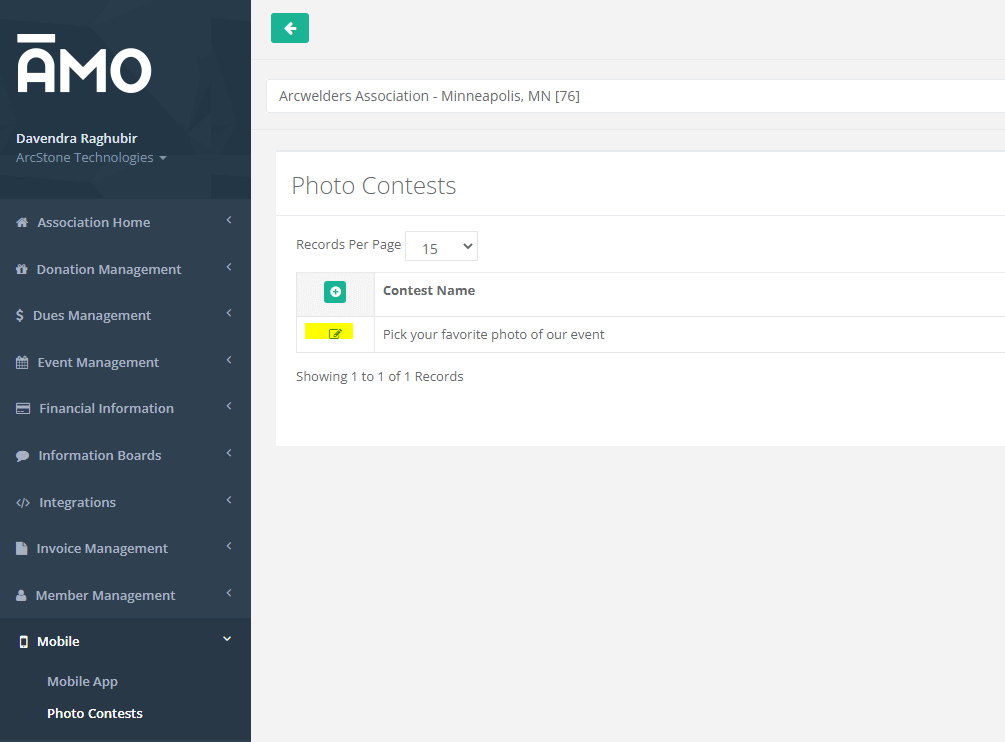
You can view the Submitted Photo here and also delete them or search for them here.
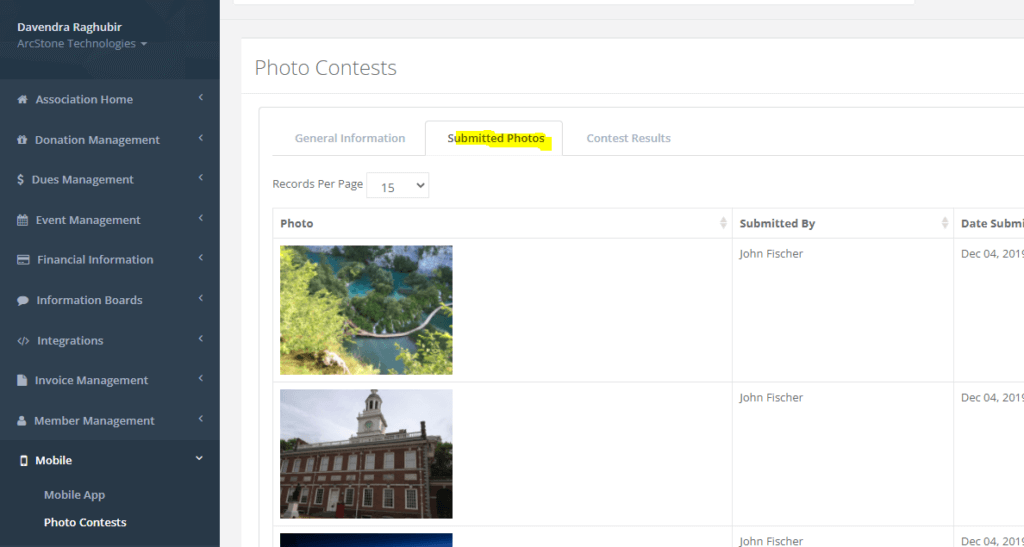
To view the winner click the Contest Results, you can also reset the winner here and open the results in a new Tab to display.