Mobile App / PWA – Section Details – Member Center
Once you have the Mobile App activated – you’ll be able to create and customize the different areas within the Mobile App.
We’ll be covering details on the Member Center section functionality.
1. After creating the new Member Center section, this area will appear in the Mobile App / PWA for your members to access.

2. Your members will be able to view their account info after clicking on that section
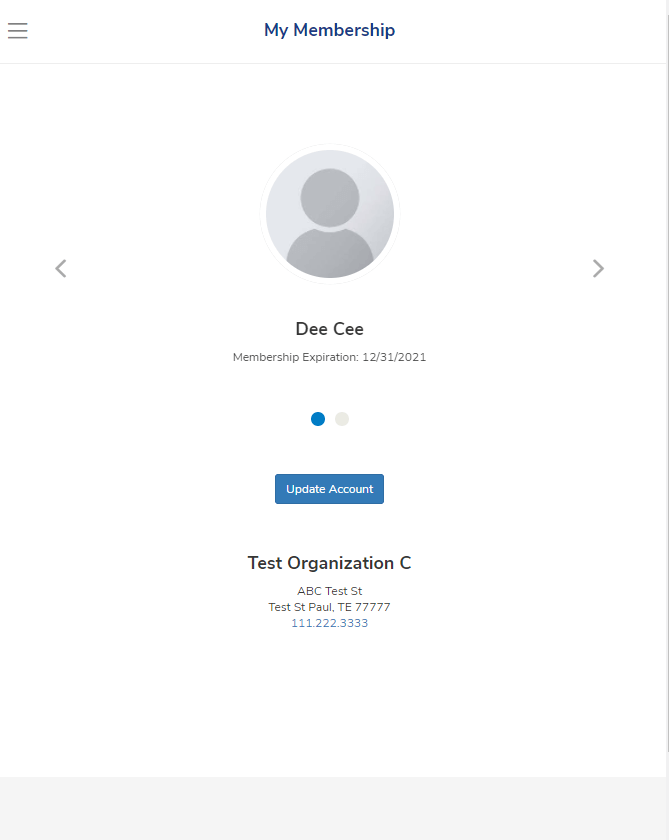
3. They can also update their Member Account information as well
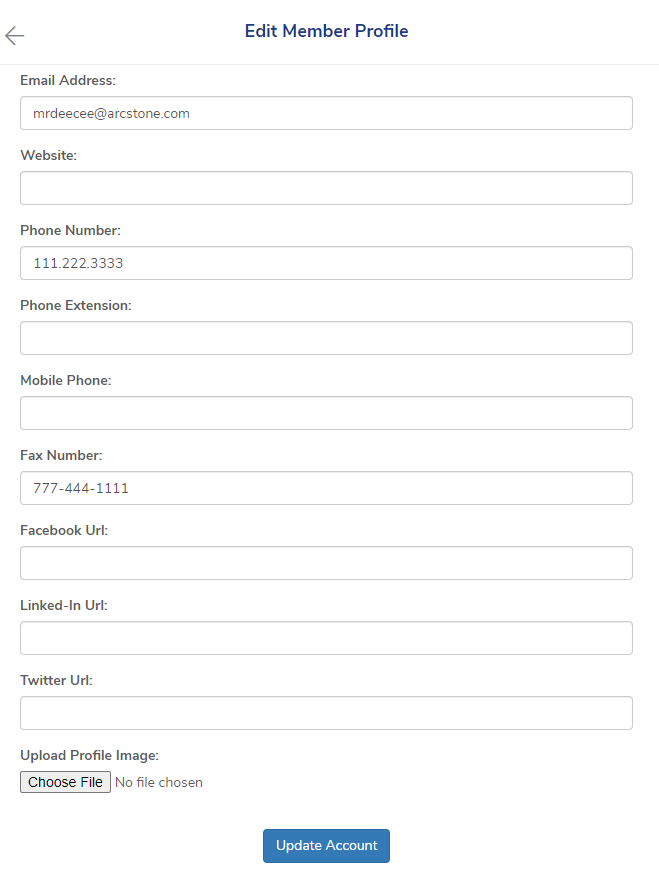
Check out these following articles for further information on each section’s functions:
– PWA – Section Details – Member Center
– PWA – Section Details – Member Directory
– PWA – Section Details – Events
– PWA – Section Details – Content Page
– PWA – Section Details – Member Survey
– PWA – Section Details – External Link

