Displaying Custom Directories
As AMO has been growing and developing further here – we’ve now created an entire Custom Member Directory system!
We’ll be covering in-depth on how to make the Custom Directories appear on the website via shortcode as well as linking it over to the Member Center for your members to access easily and quickly after you’ve completed setting up the Custom Directories.
1. Head to Website Management > Webpages, click Add a webpage (or you can also add the directory to an existing page)
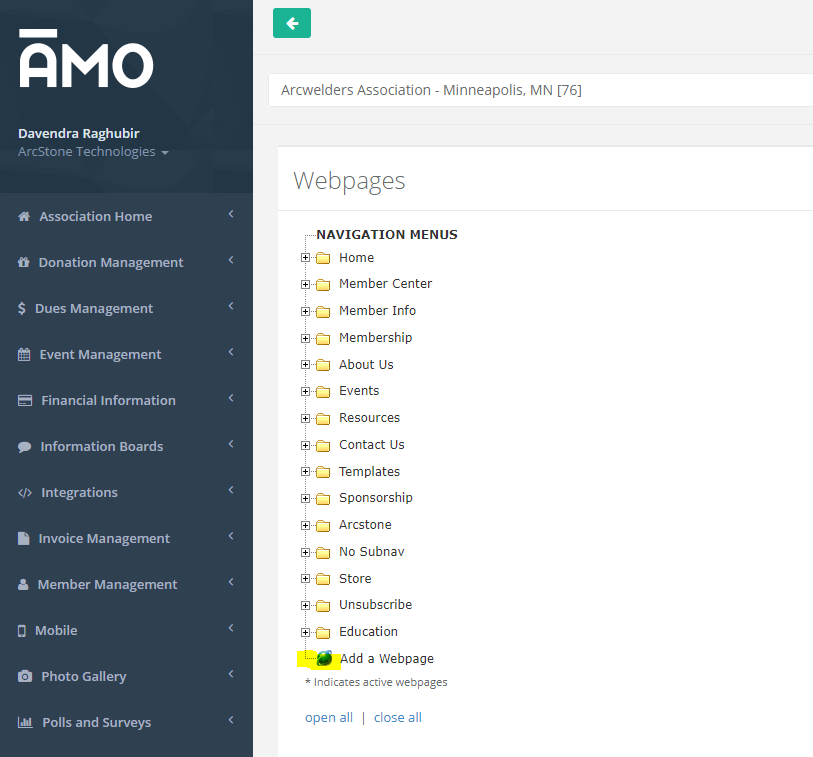
2. You’ll fill out the normal webpage details (Navigation Menu, Webpage Name, Webpage Header, Viewable By permissions), next click the AMO icon to access the Shortcode list
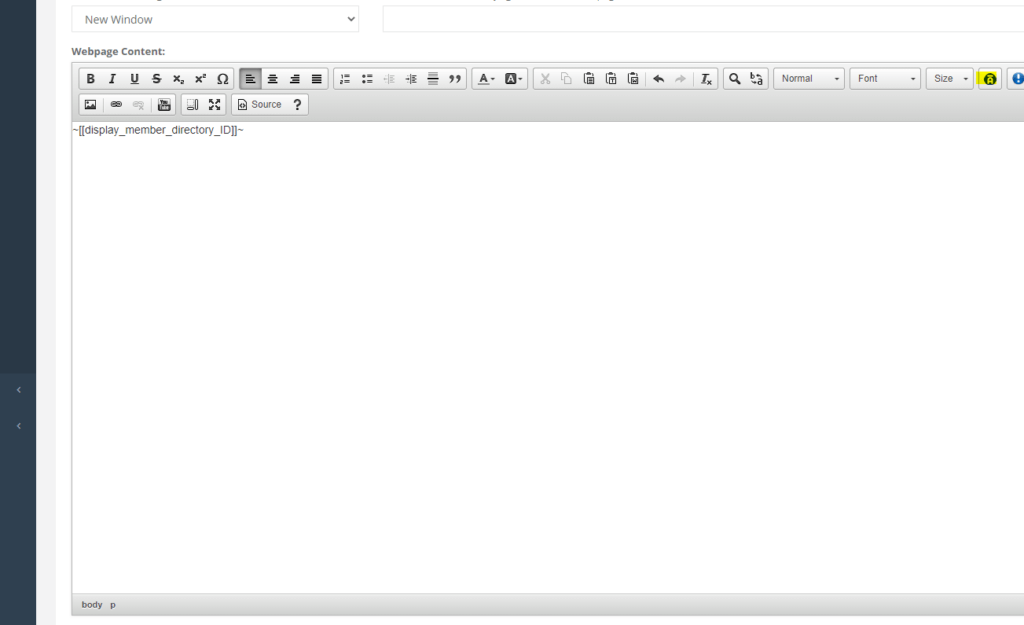
3. After clicking the AMO icon you’ll get a list of shortcodes, look for the Member Directory – Custom and click that to insert the shortcode

4. Next, in the shortcode itself you’ll see there’s a “ID” part – you’ll want to head to your Website Management > Member Directories area and copy over the ID number to replace this.
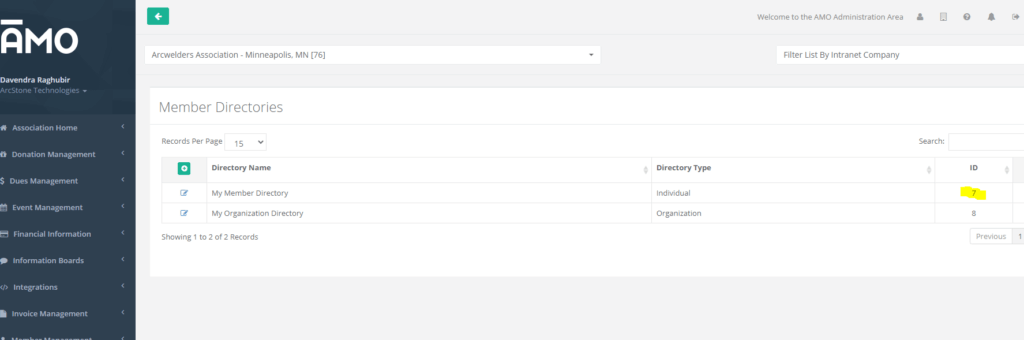
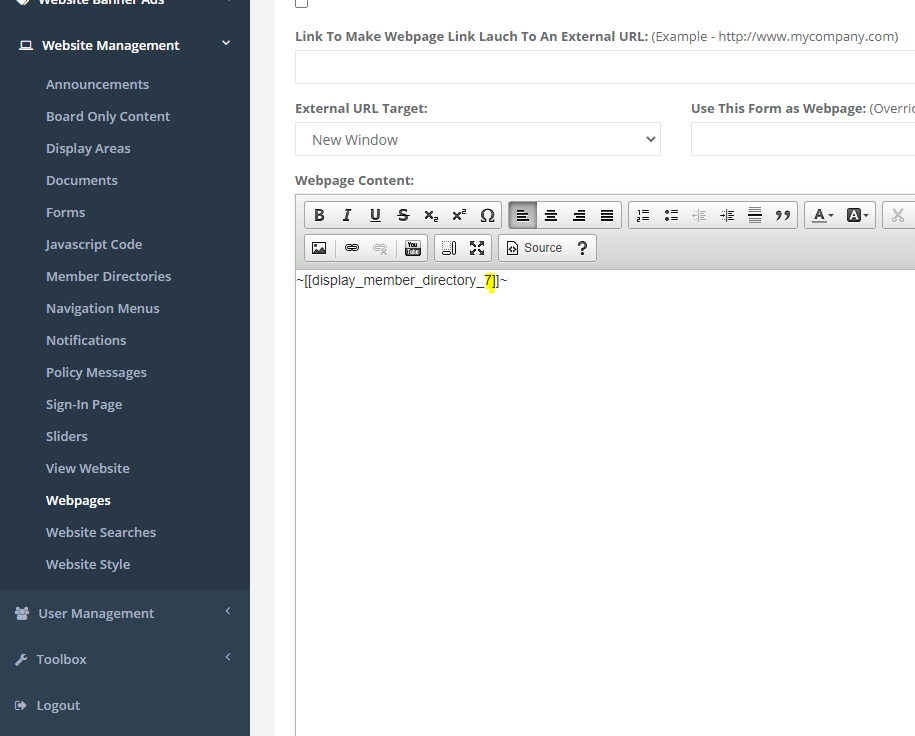
5. Click Add / Update Webpage and you’ll now have an AMO webpage with a custom directory inserted
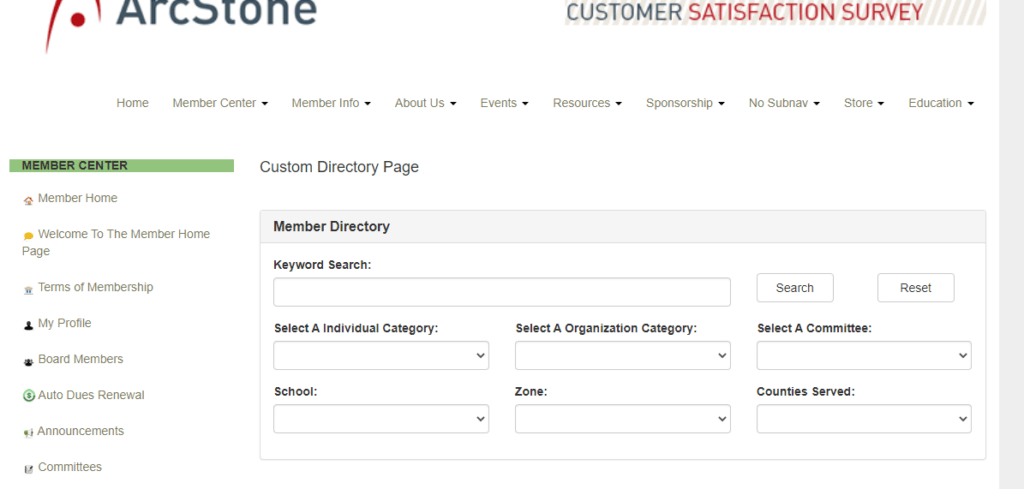
Adding Custom Directory to Member Center
Now that you’ve created the webpage, you can now add this area to the Member Center for easy access.
1. Head to Website Management > Display Areas, click Add a Display Area, select Custom, pick your icon and then click Assign Display Area

2. After assigning a new display area – head back to the webpage you created with the custom directory, grab the URL either at the bottom of the page editor or from the page opening itself and copy everything after the domain
Ex. /site_page_members.cfm?pk_association_webpage_menu=248&pk_association_webpage=20171
3. Scroll to the bottom of the Display Areas and you can paste the URL in the Page URL area with the page target set to Self

Check out these relative articles on the Custom Member Directories:
– Creating Individual Directory
– Creating Organization Directory
– Configuring Directory Data Layout
– Configuring Search Options
– Displaying Directories on the Website
– Custom Directory Member Center Setup

