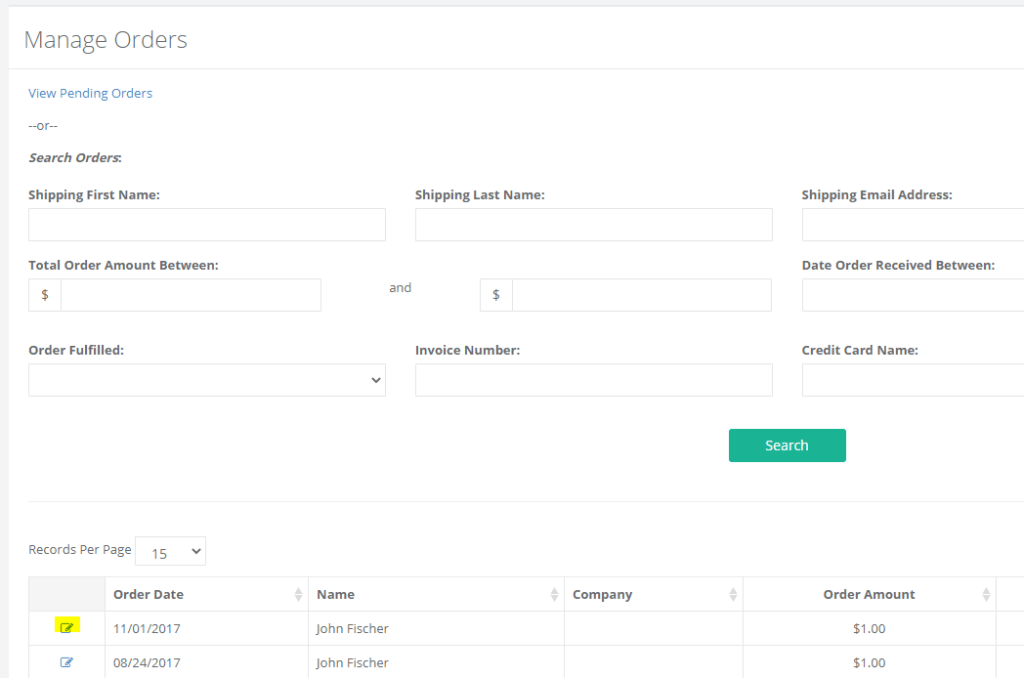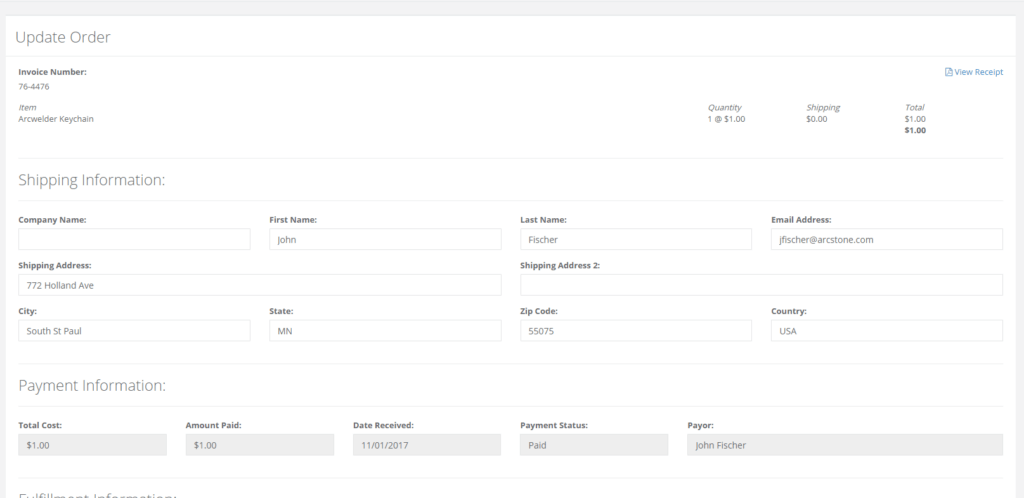Manage Store Orders
Categories: How To | Store Management
Once you’ve finished setting up your Products and creating the store on your website, you’ll be able to manage and search for the orders that have been placed as well as locate the pending orders.
1. Head to Store Management > Manage Orders

2. Once you’re on this screen – you’ll be able to click pending orders, or search through orders that have been placed with specific information in these filter fields.
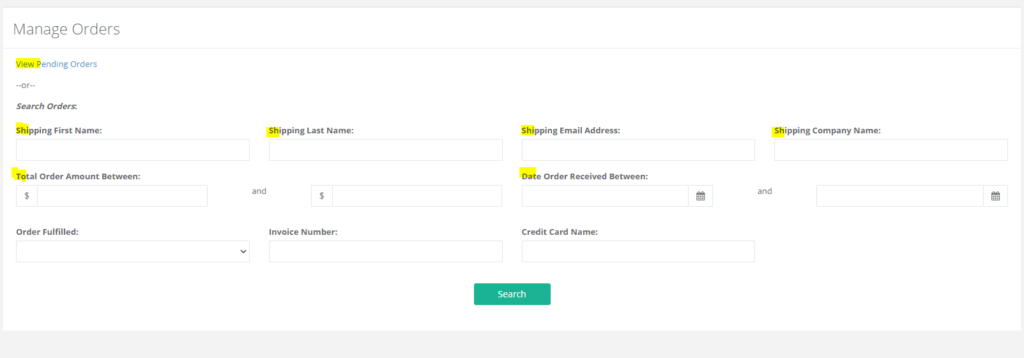
3. Once you find an order here, click the edit icon – you’ll be able to open these orders up and then modify them, mark them as fulfilled, see further details about the particular order as well.