Add Election Content
Once you’ve added a new Election, you will then have a new tab to create the Election Content pages.
1. First Open your existing Election
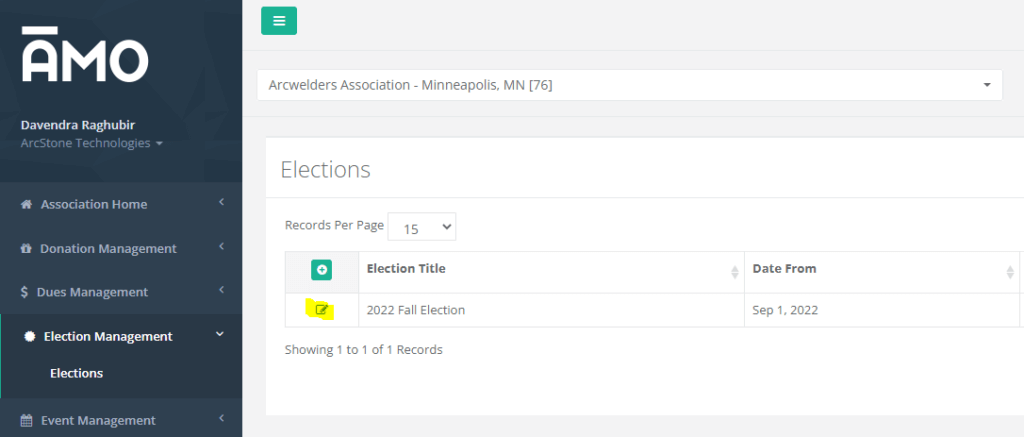
2. Navigate to the Election Content tab
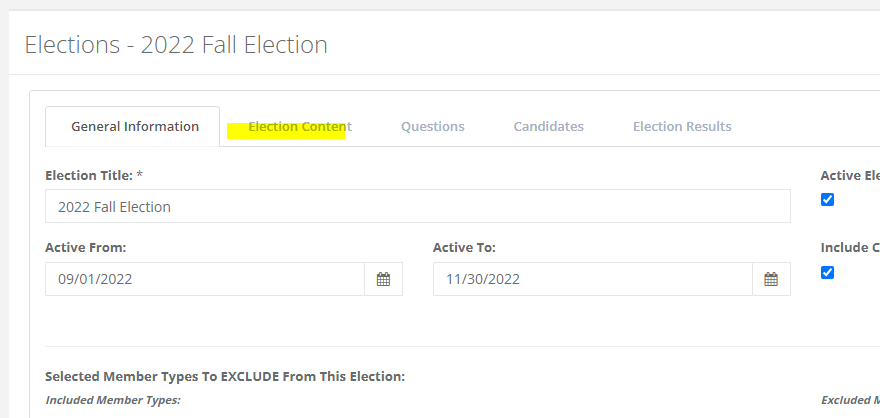
3. You will now have a screen with four areas to expand, from here you can toggle the Display Page, Page Title, Page Order, and Page Content, let’s start with the Official Notice page –
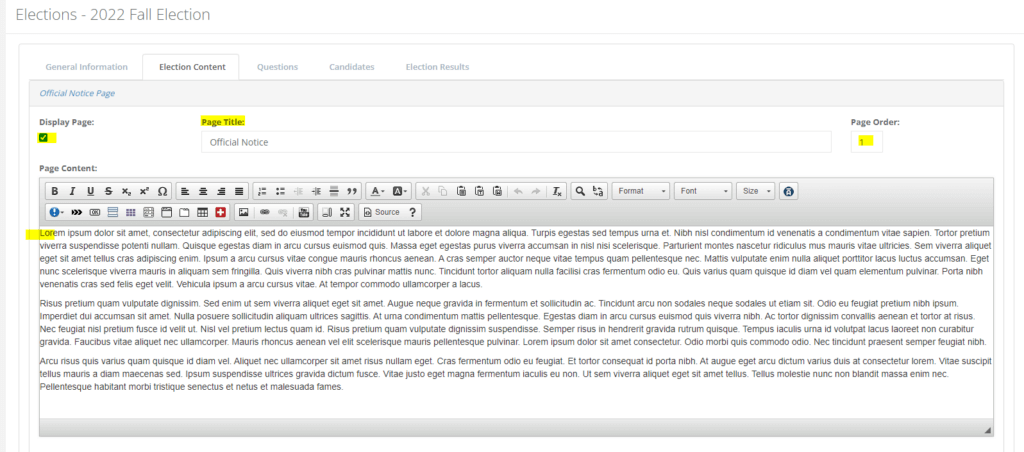
4. Next you will find the Election Information Page –
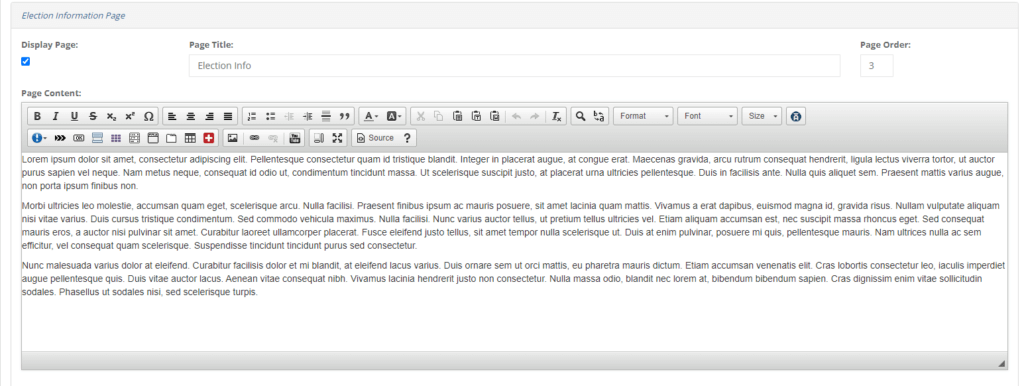
4. Next you have the Candidate Page to modify some settings, this page will populate on the front-end with the Candidates information from the Candidates tab (please see the following support article for instructions)
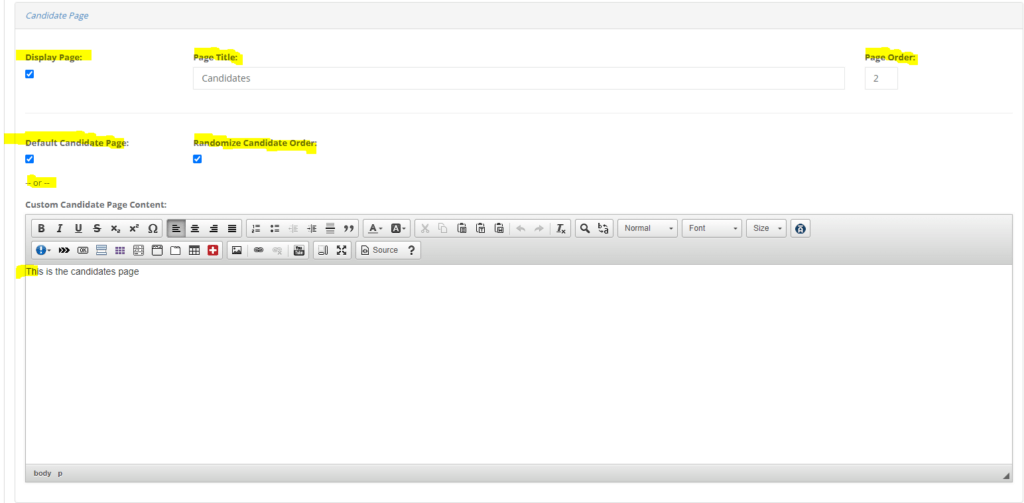
5. Lastly is the Voting Procedures page for instructions on the voting procedures
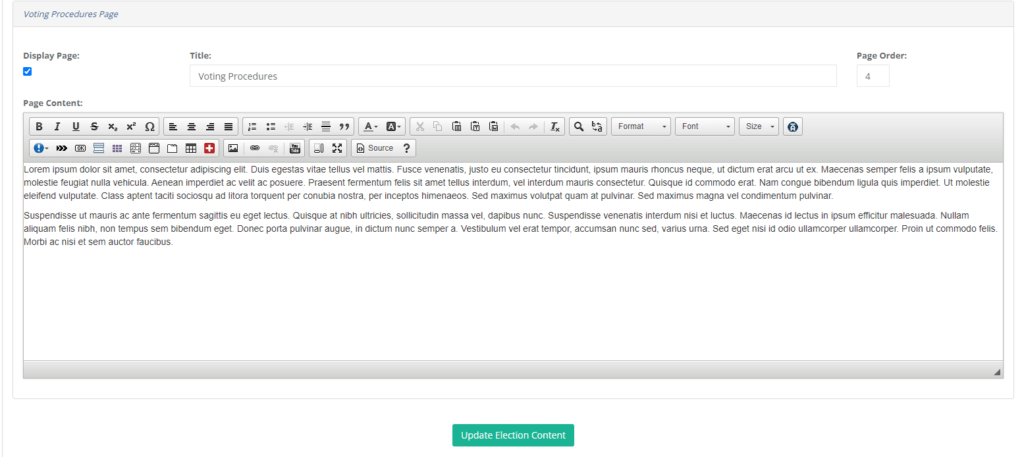
Please see the following articles for further Election Management Support Articles:
How To: Add a New Election
How To: Add Election Content
How To: Add Election Questions
How To: Add Election Candidates
How To: View Election Results

