View Election Results
Categories: Election Management | How To
Once you’ve created an Election and setup the various components, this will appear in the Member Center for your Members to click below the Dues Renewal Area. After your members have completed their votes, you will have a tab Election Results to run view the results.
1. First Open your existing Election
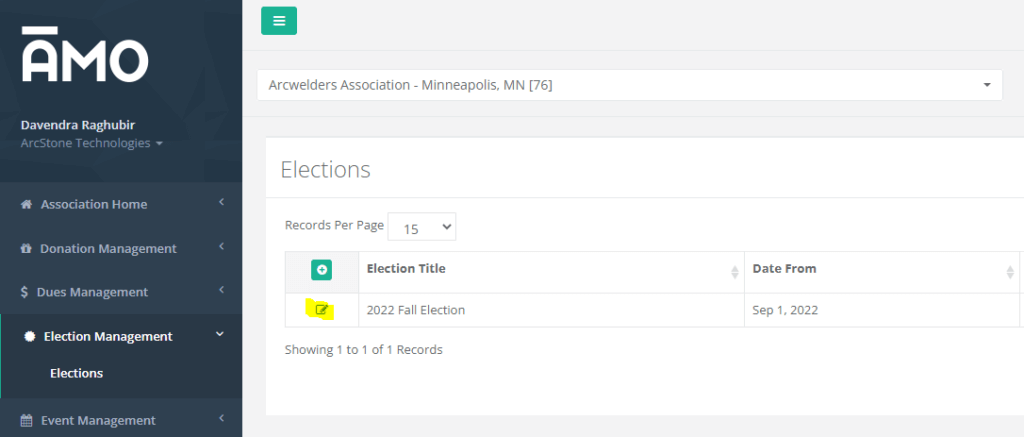
2. Navigate to the Election Results Tab
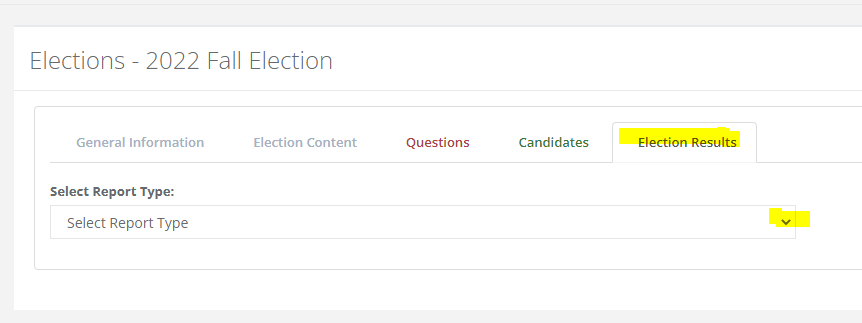
3. Click the Report Type Dropdown to select between Individual Results, Summary Results, Summary PDF, And Excel Download.
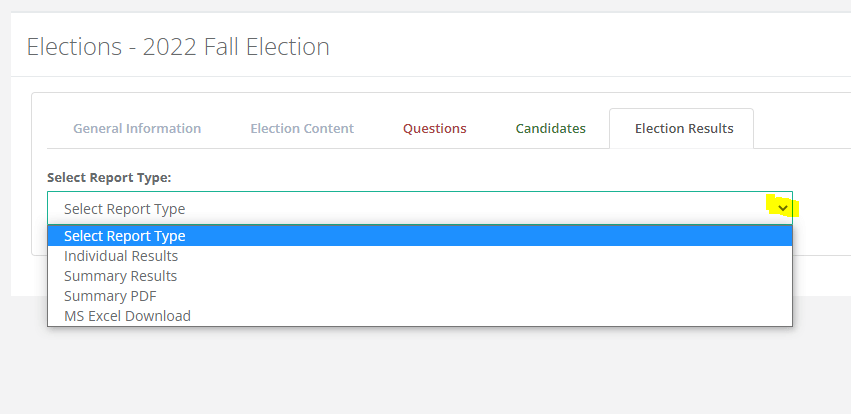
Please see the following articles for further Election Management Support Articles:
How To: Add a New Election
How To: Add Election Content
How To: Add Election Questions
How To: Add Election Candidates
How To: View Election Results

